Virtual Presentation Space
A downloadable tool
Download and install a free version (limited function) from SideQuest, and try it before you buy a licence from here to use the full function.
Works on both Quest and Quest2.
Record your presentation in VR! You can import a PDF file or open a web page (experimental), and record a presentation with you as an avatar in VR. You can use your favorite VRM model or choose from default avatars. Simple and quick!
Language: English, Japanese and Chinese.
Sample videos are available on YouTube (only in Japanese, but I hope you can get an idea about what you can create with the app)
SteamVR (VIVE, Oculus Rift, Windows MR) edition and VIVE Focus Plus edition are available separately from VIVEPORT. The licence sold here is only for Oculus Quest.
How to use the app.
Download and place .vps file in DCIM folder of Oculus Quest. Put your PDF file in the DCIM/PDFs folder, and your avatar VRM file (if you have one) in the DCIM/VRMs folder. For more details on VRM, see the official website.
You can also open web pages in your talk (Web mode). Web mode is an experimental feature and has limited functionality. For example, right mouse button click and double click cannot be used. Audio cannot be recorded from web pages
Recorded videos are saved in the DCIM/VPS folder.
Please report any bugs to the contacts below.
twitter: EyesOutVR
email: info.eyesout@gmail.com
| Status | Released |
| Category | Tool |
| Author | EyesOut |
| Genre | Educational |
| Tags | Creative, Game Design, Oculus Rift, presentation, quest, sidequest, video, Virtual Reality (VR) |
| Inputs | Oculus Rift |
Purchase
In order to download this tool you must purchase it at or above the minimum price of $7.95 USD. You will get access to the following files:
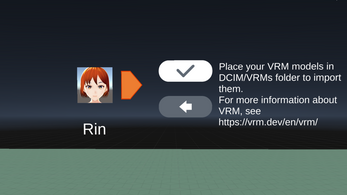


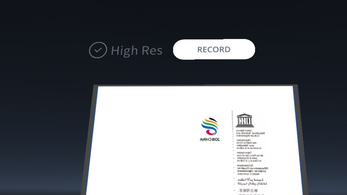

Comments
Log in with itch.io to leave a comment.
お答えいただきありがとうございます。
大変助かります。
これからも活用させていただきます。
有料版を購入してサンプルなどを制作しておりますが、とてもよくできていますね。
このソフトで制作した映像は商用での販売は可能でしょうか?
ご利用ありがとうございます。特に制限はありません。
You may already know but when the mirror function is on, record does not work.
Thanks for your comment! I will fix it in the next version.
Hello. Using Quest and with the current update 16, the app does not stop once recording starts. The stop button does not do anything. I reinstalled the app and its the same.
Hi, thanks for your comment, but I can't reproduce the symptom on my Quest. Let me investigate further.
It is the same for PDF and Web modes. Oh and only tried to with the English version. You maybe using the Japanese version. The Quest OS is on Korean. Same with all default avatars too. Unable to stop recording by point and clicking on the stop button is the same. The exit from the app button works.
Changed my Quest to Korean language and run the app with English mode, but I still cannot replicate the symptom. I may need to update my Quest. I haven't used it for a while.
I am running update 16
OK. I will update my quest and investigate the symptom again.
I really like this. I work at a Polytechnic and I will use this to do some of my online video material.
Thank you! I am glad you liked it.